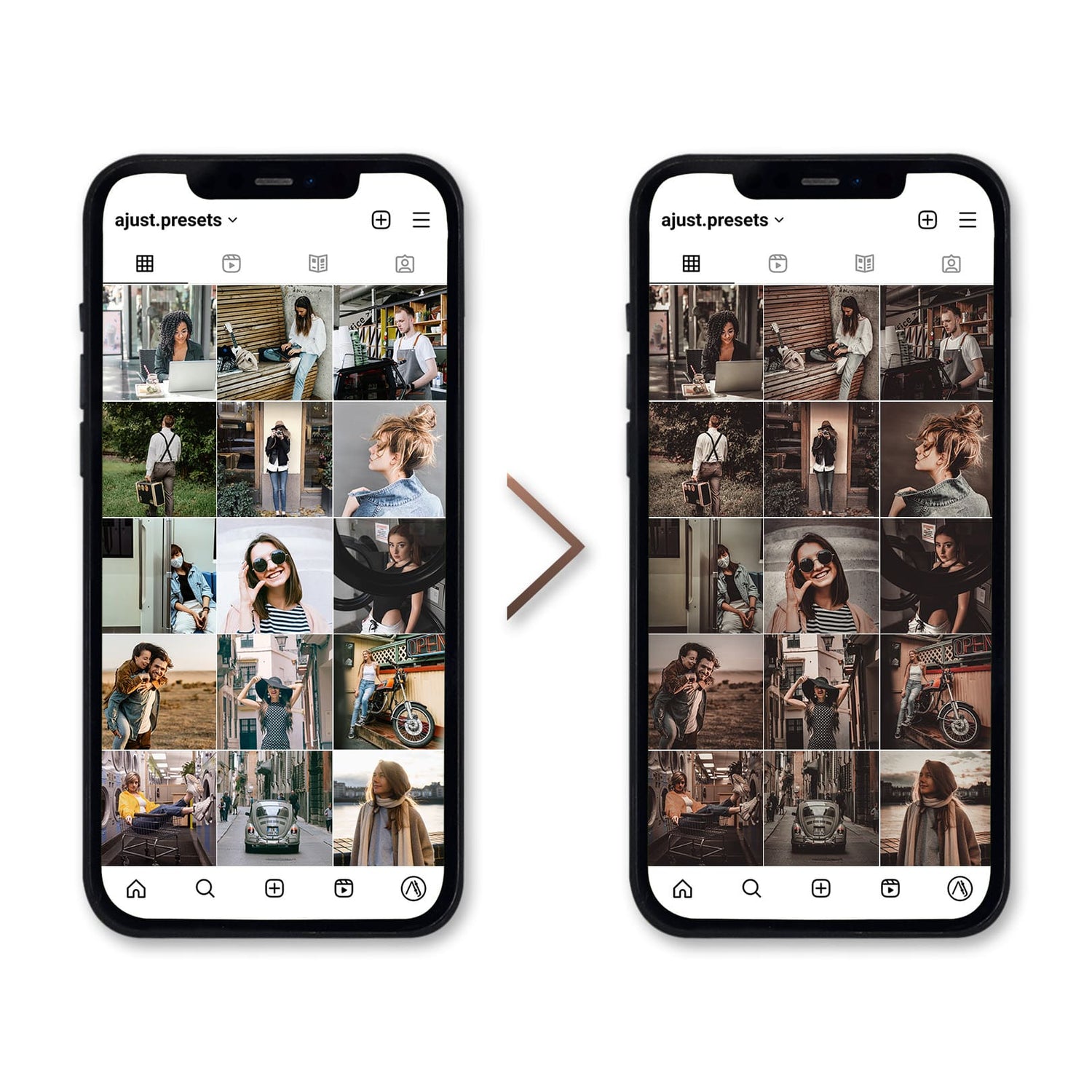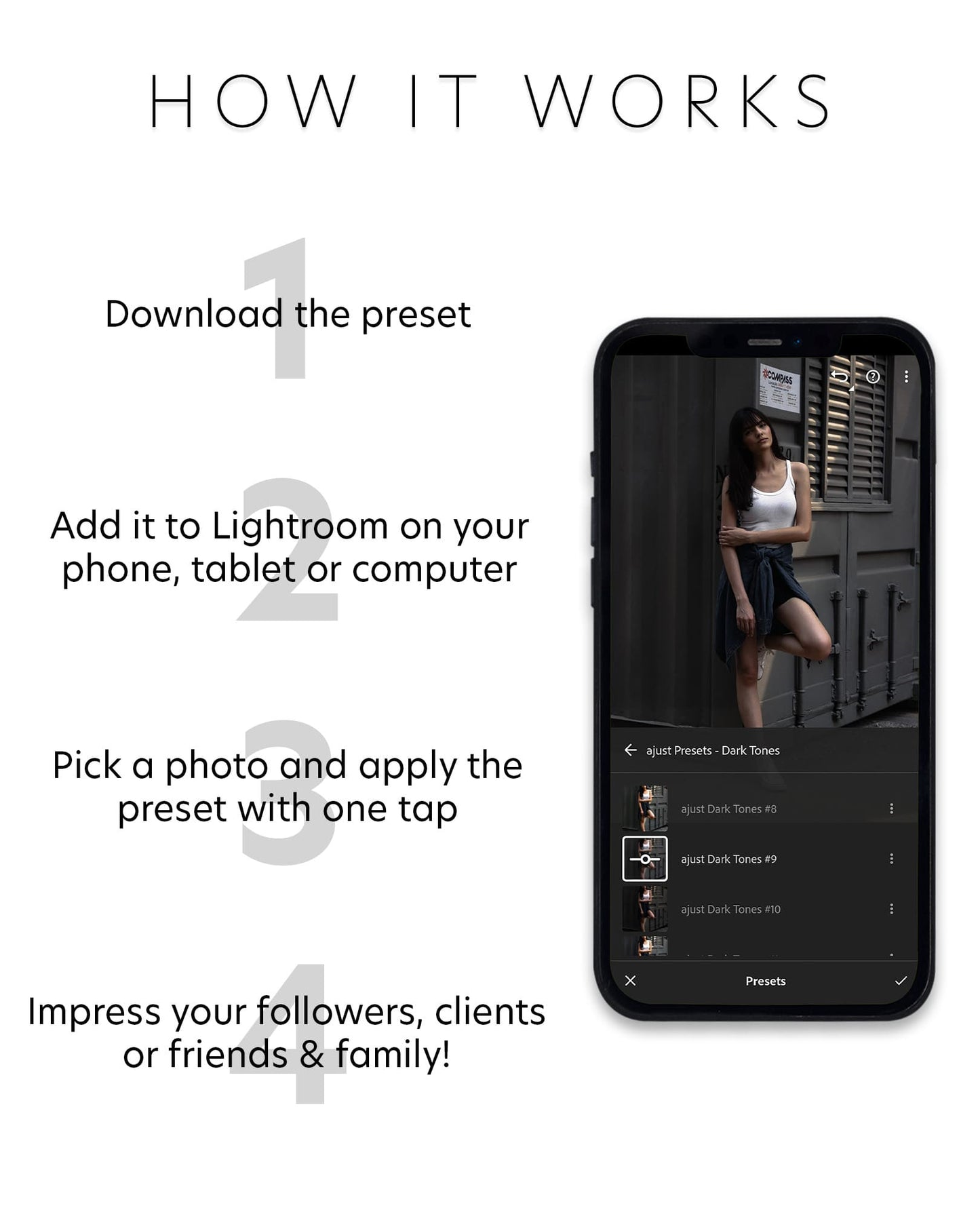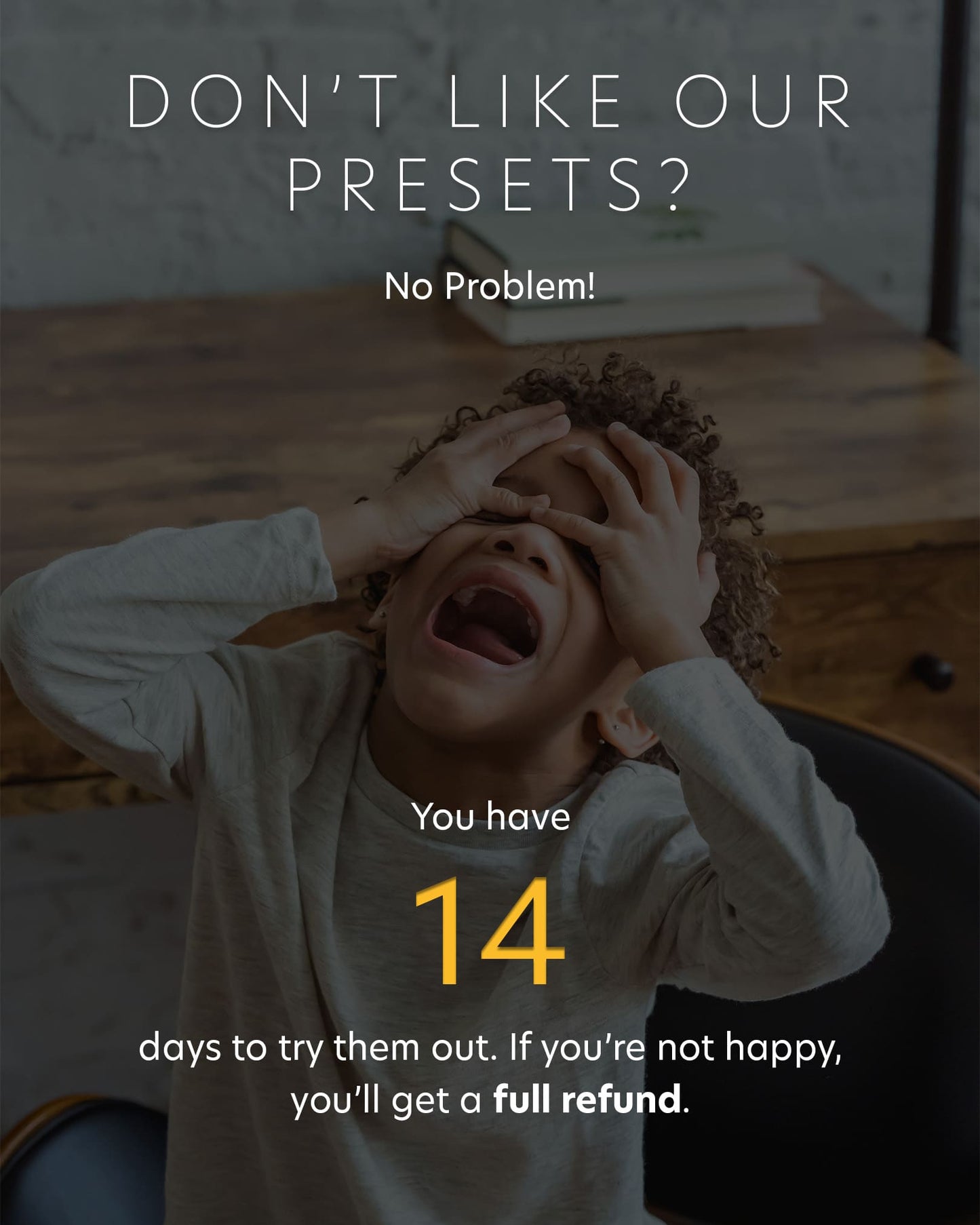Struggling to Make Your Photos Look Professional?
What Are Presets?
Why Choose Our Presets?
We believe in providing the best value and service to our customers. Here's how our presets stack up against the competition:
ajust Presets
Other Brands
Customer Support
Super Responsive 24/7
Average
Free Lifetime Updates
✓
✕
Created by Professionals
✓
Some
Compatibility
All versions of Lightroom, Photoshop Camera Raw & every editor that works with LUTs*
Lightroom 7.3 and newer
Desktop & Mobile
Always
Some
For Photo & Video
✓
Photo only
Trusted & Reviewed by Thousands
✓
Some
100% Money-Back Guarantee
14 Days, No Questions Asked
✕
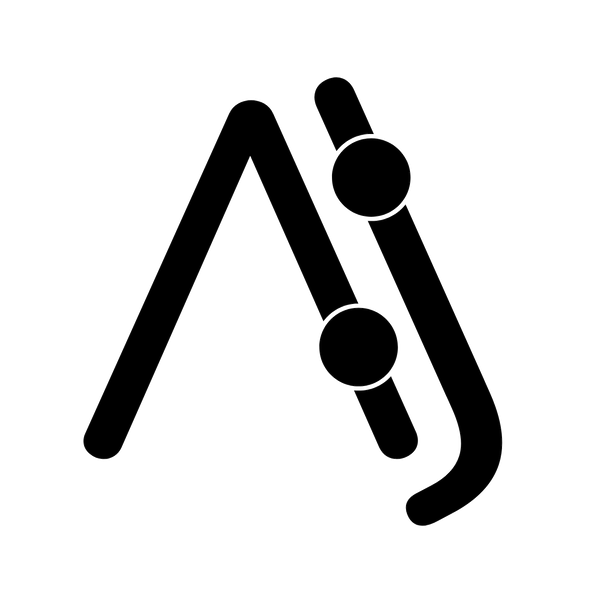















 and 2731 others love our presets
and 2731 others love our presets