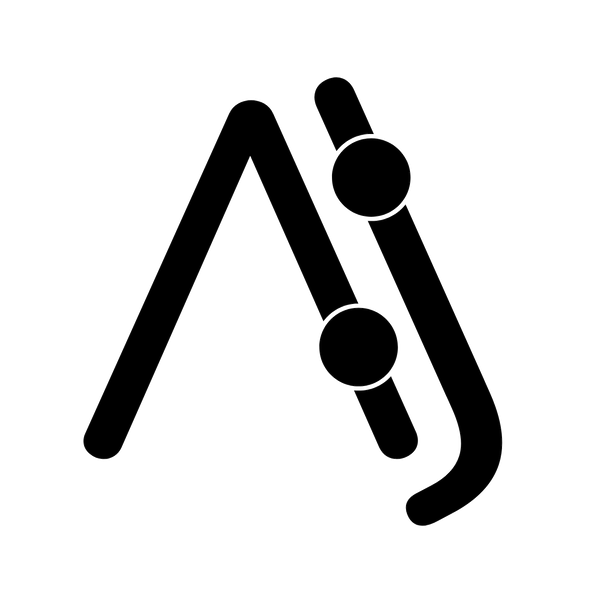Frequently Asked Questions
And their answers
General
Q: What are presets, and why should I use them?
A: Lightroom presets are pre-made editing settings that you can apply to your photos in Adobe Lightroom or Photoshop to give them a particular look or style.
They can save you time and help you achieve a professional look for your photos, even if you're not an expert in photo editing.
Q: How do I use presets?
A: Using presets is simple. Once you have downloaded the preset file, you can import it into Lightroom or Photoshop on your MAC, PC or mobile device and apply it to your photo with just one click.
Q: How do I install presets?
A: Installation is easy and only takes a few minutes. Step-by-step instructions are included with all presets. Additionally, you can find the installation instructions here. You can also contact our customer support team via email or chat if you need any assistance. We're happy to help!
Q: Can I use presets on mobile devices?
A: Yes! You can use our presets on both desktop and mobile versions of Lightroom.
Q: How do I know if a preset will work for my photos?
A: We provide sample photos on our product pages to show you how the preset will look on different types of photos. You can also read customer reviews to see how the presets have worked for other photographers.
Remember that we offer a money back guarantee. So if you buy the presets and you don't like the effect they have on your photos, you'll get a full refund!
Q: Can I try the presets before buying them?
A: There are 2 options:
1) The quick and easy way: Buy the presets and spend up to 14 days trying them out. If you don't like them, simply let us know and you'll get a full refund.
2) Alternatively: Reach out to us using the chat or email support@ajustpresets.com and send us a few photos, letting us know which preset you want to try out. We'll apply it for you and send it back.
Q: Are presets worth the investment?
A: Yes! Presets can save you time and help you achieve a professional look in your photos. They are a great investment for anyone who wants to improve their photo editing skills and make their photos stand out. You can also use presets as a starting point for your edits or as inspiration to create your own unique style. You can also learn quite a lot simply by seeing how the settings a preset changes affects the photo.
Q: Can I customize the presets to fit my specific needs?
A: Yes! Lightroom presets are fully customizable, so you can adjust them to fit your specific photo editing needs.
Q: Can I use presets for commercial projects?
A: Yes! All our presets come with a commercial use license. You may not however, resell or redistribute the presets themselves.
Q: Can I use presets to edit photos in bulk?
A: Yes, presets can be applied to multiple photos at once, making it easy to edit a large number of photos quickly and efficiently.
Q: Can presets be used in conjunction with other editing techniques?
A: Yes, presets can be used in combination with other editing techniques, such as adjustment brushes and selective editing. They can be a helpful starting point for your editing process, and you can then make additional adjustments as needed.
Q: How long can I use my presets, and will they expire?
A: Once you have purchased our presets, they are yours to use indefinitely. They will never expire or become invalid.
Purchase & Refund
Q: Can I get a refund if I'm not happy with the presets?
A: Of course! Although this is uncommon, we do offer a money back guarantee. You have 14 days after purchasing to request a full refund. If you don't like the presets for any reason whatsoever, you'll get your money back.
Q: How quickly will I receive the presets after purchase?
A: We will email you a download link immediately after purchase, so you can start using the presets right away.
Q: Can I get a discount for purchasing multiple presets?
A: Yes, we offer discounts for purchasing multiple presets. Please check our website for current promotions.
Yes, our bundles consist of multiple preset packs at a discounted price. Click here[link] to see all available bundles.
Q: What currencies can I pay with?
A: We accept payment in almost all currencies. Select your country and currency at the bottom of the page. If your currency is not listed, you can purchase in a different currency and your bank will automatically convert the currency for you.
Support
Q: What should I do if I have questions or need assistance?
A: Reach out to our customer support via email (support@ajustpresets.com) or chat at any time. You can find all means of contacting us here.
Whether you have a question, need help installing or using the presets or just want some tips to get the most out of your presets - we're always happy to help!
Q: What if I loose my download link?
A: No problem. Reach out to our support and we'll re-send you the link to your presets. Alternatively, create an account using the email address you used for purchase. You'll find all your presets in your profile.
Contact Us!
Didn't find an answer to your question? Reach out to us at any time.